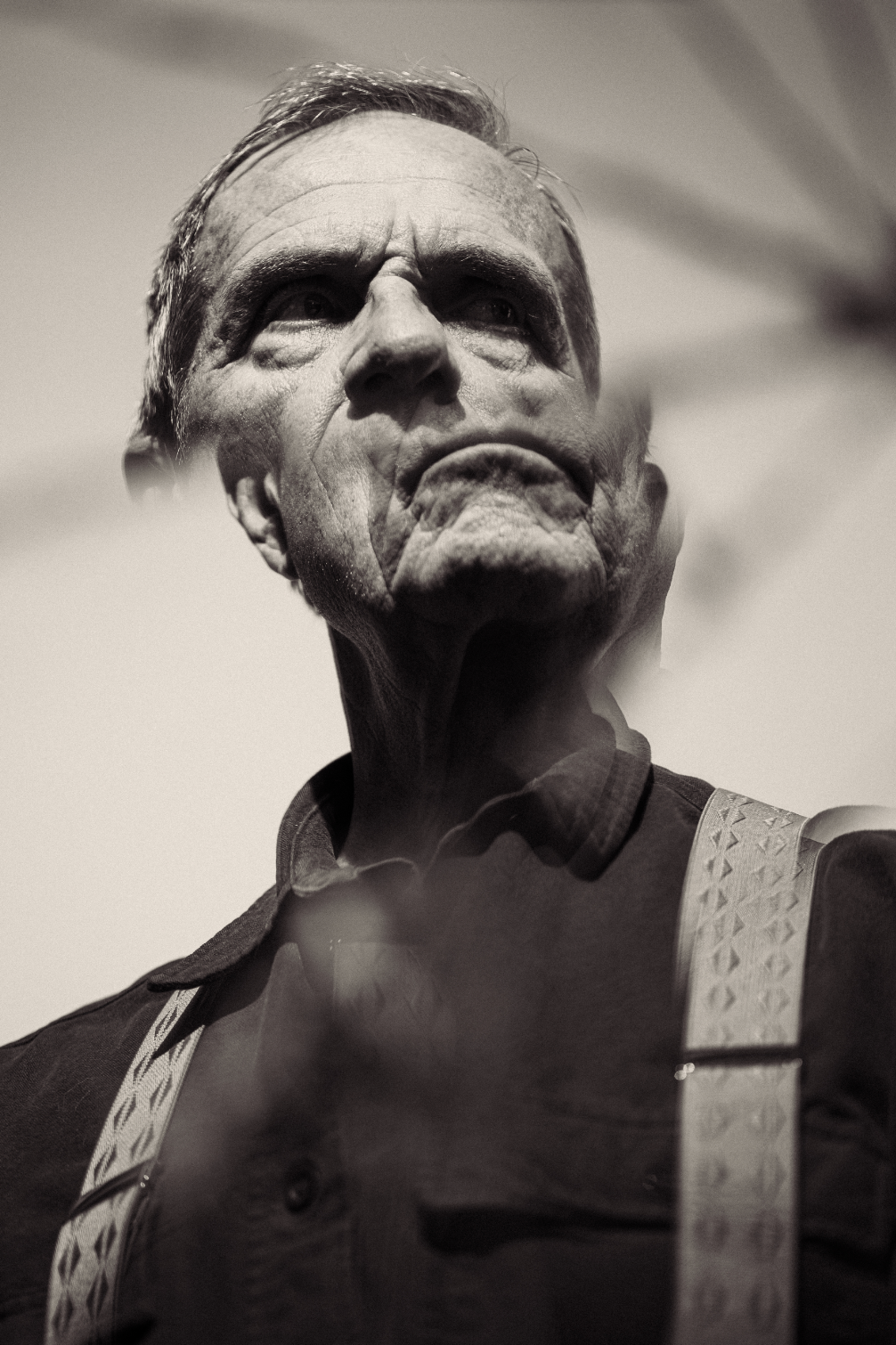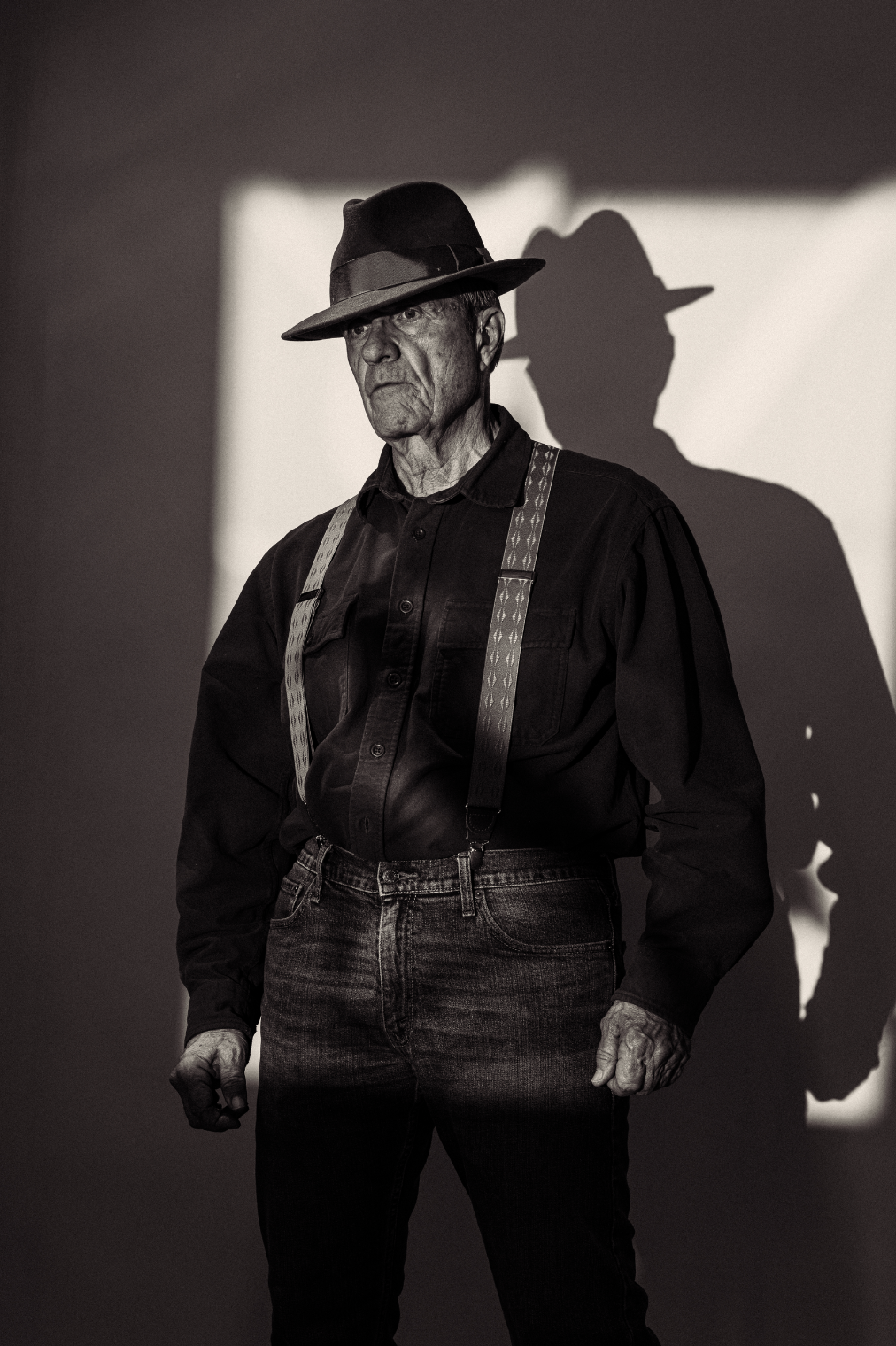The Creative Portrait pt. 2
The Creative Portrait pt. 2
This is the second episode in a video series that delves deep into how I execute creative portraits in my studio. In this episode I cover the following setups:
Using a projector as light source
Customizing images to project onto my subject
Balancing a projected image on my subject with a strobe on the background and a slow shutter speed to create vibrant, kinetic images
Projecting custom images as a background
Balancing a projected image on the background and a strobe on my subject with a slow shutter speed to create kinetic, vibrant images
Customizing the projected image to my subjects features
Using a custom snoot on my subject and projecting images through fog to create a colorful haze
Using a gelled LED on my subject and a strobe on my background with a slow shutter speed to get subtle, painterly results
Shooting the reflection on a cracked mirror to get a prismatic result
Bouncing a light into a cracked mirror to reflect the shape of the cracks onto my subject
Using mylar to create warped reflections of my subject
Adding water drops to mylar to create an added layer of texture
Shooting through an air filter to create textured, painterly images
Once I begin breaking down a certain technique, my camera and light settings are displayed on the screen along with real-time raw files to make it easy to follow along. I also take you through how I color grade the file in Lightroom. Note: there is a Lightroom preset pack based off the color grading in this episode, which is available for purchase in the shop.
Watch a sample of episode one, here.
Technical Specs
Running time: 1 hr 32 min
Kind: MP4 1920x1012
Size: 1.9 GBs
Available for streaming and/or download via Dropbox